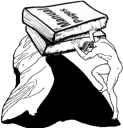How to do a basic installation of MoinMoin on your system.
Contents
Contents
Before you can integrate MoinMoin into your web environment, you have to install the MoinMoin source code and data files using the standard Python distutils mechanism (setup.py). This page explains the steps you usually need to take to do this. For more details on the distutils installation process, consult the Installing Python Modules document in your Python documentation set.
The installation is similar on Windows and Linux (and other POSIX-type systems; for simplicity, we just say "Linux" in the docs).
 We use text such as > command arguments to show what you have to type at the command prompt (also known as shell, terminal, etc.). In our examples "> " is the prompt, you don't have to type it in, you have to type what comes after it. Lines that do not begin with "> " are the answers to the commands you have typed. Read them carefully.
We use text such as > command arguments to show what you have to type at the command prompt (also known as shell, terminal, etc.). In our examples "> " is the prompt, you don't have to type it in, you have to type what comes after it. Lines that do not begin with "> " are the answers to the commands you have typed. Read them carefully.
Check if Python is working
MoinMoin needs Python to run, so the first step is to check if an usable version of Python is installed and correctly set-up. If this is not the case, you will have to fix that before you can proceed.
The CHANGES file in the MoinMoin archive mentions what versions are supported. Python 2.3 is the minimum requirement for MoinMoin 1.5, but we suggest you use the latest Python release version.
You can download Python at http://www.python.org/download/.
If you are pretty sure an acceptable version of Python is installed but the commands below do not work, this may be because your Python files are not in the search path. Correctly setting the search path is outside the scope of this document; please ask for help on your favorite Python, Linux, or Windows discussion board.
If you have shell access, checking if Python is working is very simple. Just type the following command, and look at the result:
> python -V Python 2.3.4
If you don't have shell access, you can try using this pythontest.cgi script (it assumes that you are using a Linux kind of webserver). Upload the script to your cgi-bin directory, use chmod a+rx pythontest.cgi (or a similar command in your FTP program) to make it executable, and invoke it using your web browser.